How To Check Product Availablity
Product List Pages
1. Sold In
While browsing our extensive catalog, the "Sold In" filter will automatically show only the items being sold at your Selected Brach (even if the have zero inventory), Nearby Branches, and finally will fall back to All Branches. You can manually change the scope of the "Sold In" filter at any time.
2. Quick Inventory
Every item in the list shows its inventory availablitity at the selected Branch. Select Check Nearby Branches to extend the product availability check to other branches.
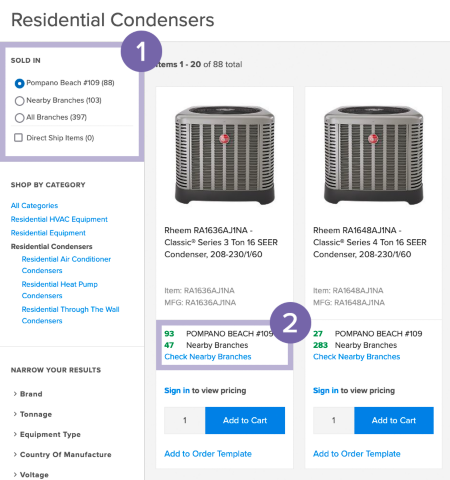
Product Detail Pages
The product detail page shows inventory availablitity at the selected and nearby branches. Select View All Branches to extend the product availability check beyond nearby branches.
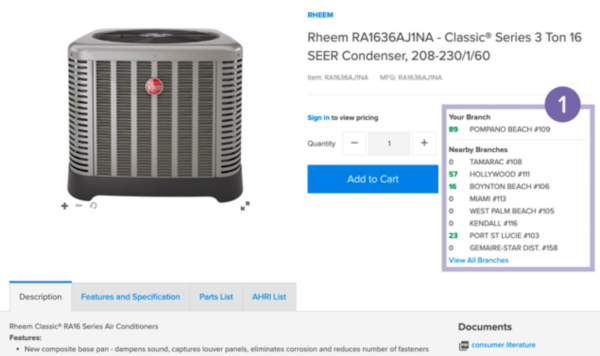
- Product Inventory availability: Selected and nearby branches.
Check Inventory In The Entire Company
You can expand the inventory availablity check from your selected branch, to nearby branches, to all the branches in the company by selecting:
- Check Nearby Branches from any item in the Product List Page.
- View All Branches from the Product Detail Page.
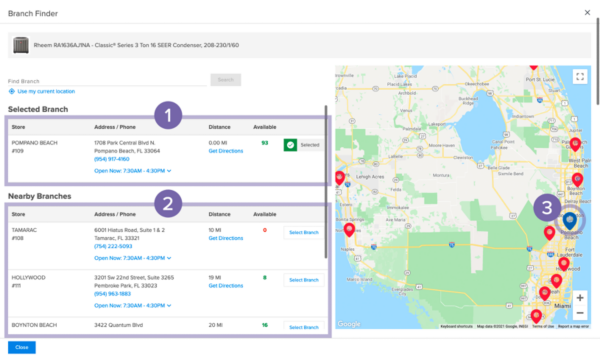
- Selected branch.
- All branches starting with nearby branches.
- Selected branch map locator.