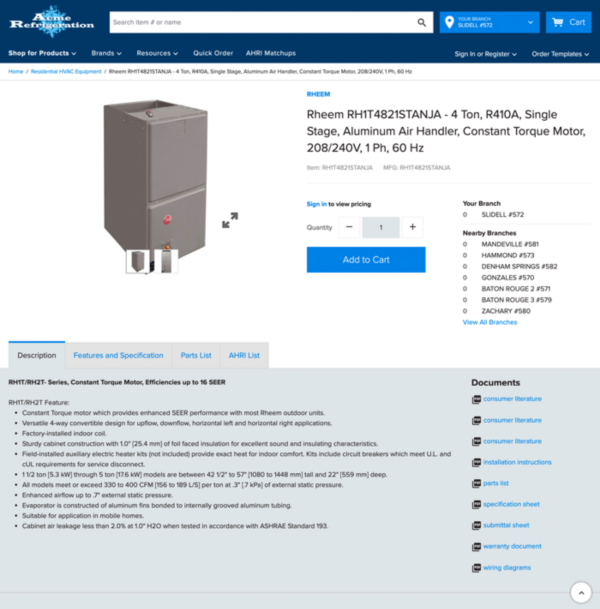How To Navigate The Website
Product Search
If you know what product you are looking for, this is probably the fastest way. Use the Search bar in the website header; enter the item name or number:
- Select from the recomended options to view the product details
- or press the ENTER () key, or click on the icon to go to a Search Results page.
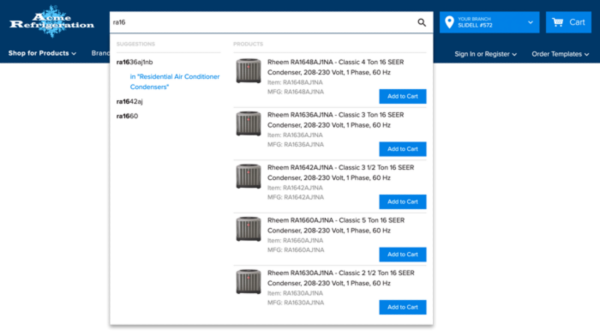
Browse Products by Category
In the main menu select Shop for Products and then select a product category from the dropdown menu.
For a complete list of all product categories and subcategories select View All Categories from the dropdown menu.
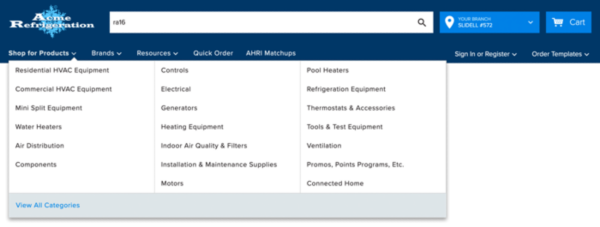
Browse Products by Brand
In the main menu select Brands and then select any of the featured Brands from dropdown.
For a complete list of Brands select View All Brands from the dropdown menu.
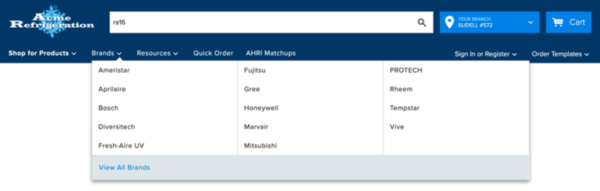
Products List Page
The Product List Page shows all the items that matches a given criteria: Searched product name or attribute, Category, Brand, etc. You can further refine the collection of items in the list using the filters located in the left side column.
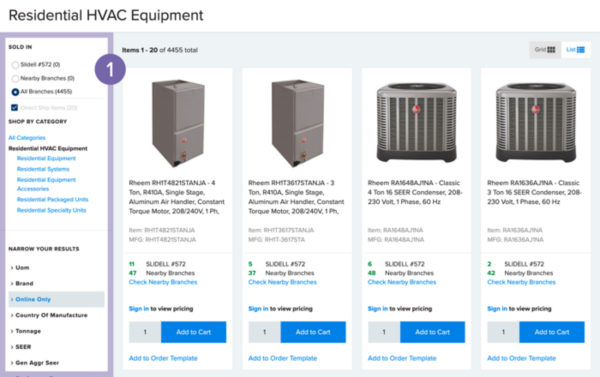
- Items list filters.
Product Detail Page
The Product Detail Page contains all the information available for a specifict product. This information includes but it is not limited to:
- Product Name and Brand
- Item Number and Manufacturer Number
- Inventory Availabilty – Learn More
- Price
- Description
- Features and Specifications
- Documentation
- Parts List (HVAC equipment only)
- AHRI List (HVAC equipment only)
To go to any product detail page simply click on the product name or image.